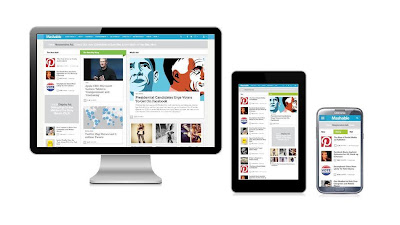When it comes to tablets, the Apple iPad is surely the
most sought after device in the market. It has a cult following in the market
and does make a style statement. The popularity of the device can be judged
from the fact that other tablets are often compared to iPads in order to rate
them. Over 100 million iPads have been sold globally and their demands keep on
soaring.
 |
| Common Problems with iPad |
In mere 4 years since its launch Apple has come out with the 4th
generation of the device. However the most prized gadget of its generation
isn’t without its share of flaws. Here we shall take a look at some of the
common problems with the iPad and how you can troubleshoot them.
iPad Doesn’t
Turn On
This is the worst possible nightmare for any iPad owner. In such a scenario you shouldn’t assume the worst and try out some of the things below before you contact the Apple service center.
- Hold the Sleep/Wake button and the Home button together till the Apple logo appears. It shouldn’t take more than 10 seconds for the logo to appear.
- If the earlier step didn’t work it might be a case of an empty battery. Hook the iPad to the wall charger and let it charge for 30 minutes before you try the first step.
Screen Has
Frozen
This is one of the most common things that happens with the iPad. Your screen becomes totally unresponsive and doesn’t respond to your finger gestures. Now there can be multiple reasons for that but in most cases it is due to specific app. In such a case do the following -
- Restart the device using the Sleep/Wake button. Wait till the screen says “slide to power off” on screen and then slide to power off. Turn on the device and the Apple logo shall appear.
- The second solution that you can opt for resetting the product. For this press the Sleep/Wake and Home buttons together for 10 seconds. The Apple logo shall appear and you are ready with your device.
- If the problem still persists you can restore the device. Plug the iPad onto your computer and load up iTunes. Select your iPad and go to the Summary tab, and hit the Restore iPad button. However keep in mind that it will erase all the content and thus you need back it up before this step.
iTunes
Doesn’t Recognize iPad
It might so happen that your iTunes doesn’t recognize
the iPad. In such cases here are two possible things that you should do - If
iTunes isn’t recognizing your iPad then you can try a few things to solve the
problem.
- Take note of the battery meter on the iPad and see if it denotes charging or not charging. If it says not charging than there is some problem with the USB cable or the port.
- If the iPad is charging than it is communicating with the computer. In such a case your iTunes might be the problem area. Make sure you have the latest version of the iTunes on your PC. You can check for updates and install the latest updates.
- If you encounter the problem even with the latest version of the iTunes turn the iPad and the computer off and restate them. You can also try uninstalling iTunes and reinstalling it on your computer as this tends to work in most cases.
These are some of the common problems and
troubleshooting solutions. If you are still facing problems with the iPad it is
advisable to contact an Apple service center instead of trying to fix it on your
own.
Author Bio:
This post has been contributed by Nathan Strauss, a professional blogger and Sr. consultant at Daffodil Software Ltd. Apart from guiding clients about Microsoft Sharepoint development, he loves to watch tennis and baseball. You can catch him at his Google plus account over here.
- See more at: http://software-apps-development.blogspot.in/#sthash.0jQRa3eT.dpuf
Author Bio:
This post has been contributed by Nathan Strauss, a professional blogger and Sr. consultant at Daffodil Software Ltd. Apart from helping clients with iphone and ipad apps development, he loves to watch tennis and baseball. You can catch him at his Google plus account over here.
This post has been contributed by Nathan Strauss, a professional blogger and Sr. consultant at Daffodil Software Ltd. Apart from helping clients with iphone and ipad apps development, he loves to watch tennis and baseball. You can catch him at his Google plus account over here.